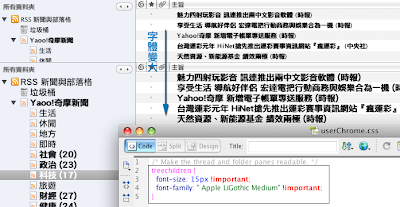 變換Thunderbird的e-mail或rss的列表字體大小或字型-
變換Thunderbird的e-mail或rss的列表字體大小或字型- 在路徑\Users\(使用者)\Library\Thunderbird\Profiles\********.default\
若chrome資料夾不存在,則建立一個chrome新資料夾,並在此資料夾中[chrome]建立一個新檔案userChrome.css
內容如下:
更改字體大小(?px) /* Make the thread and folder panes readable.*/
font-size: 14px!important;
}
若要變換字型(" ? "),則在font-size的下一列加上
font-family: "LiSong Pro"!important;
之後,重新開啟Thunderbird即可。
No comments:
Post a Comment